It is free to submit to and free to search RCI. To create or update entries in RCI, an account is required.
There are two types of account that can be used:
- RCI public account – this is for members of the public who are submitting to RCI as a recorded person, or need to submit on behalf of one or more recorded persons and they are nominated to do so
- Online Services account with RCI permissions – this is for those who are submitting on behalf of clients or whose organisation structure means they will be submitting on behalf of a significant number of recorded persons
You do not need an RCI account to search the register.
RCI public account
The purpose of the public account is to enable the account holder to:
- create an entry as the recorded person with the ability to submit one or more land details and associates
- manage their entry as a recorded person by updating or removing details when circumstances change
- create and manage an entry for other recorded persons they are nominated to act on behalf of
- create or manage an existing entry created by someone else for a recorded person they are nominated to act on behalf of
The account also allows to save and resume draft applications, update entries and view a dashboard showing the applications they have created.
Where you require the account to submit on behalf of others or to access an existing entry created for a recorded person by someone else you will need to provide evidence of authority to act. Further information can be found in our articles on Submitting on behalf of others and accessing an entry created for you by someone else.
How to create your public account
A public account can be created through the RCI website by clicking on ‘Create an entry’. You will then be asked to create an account.
To create a public account, you will be required to:
- provide your name and email address (This must be personal to you and not a shared email address)
- create a password
- enter a one-time passcode (OTP), which will be automatically generated by the system and emailed to your email address
Online services account
An online services account may be used by professionals submitting on behalf of clients.
With an online services account and RCI permissions, you will be able to:
- create entries for more than one recorded person
- save draft applications, resume and update entries
- view a dashboard showing the applications they have created
Existing online services accountholders
Those with an existing online services account can request RCI permissions.
In order to access RCI via your online services account, you can request RCI permissions by completing the online form.
Once your request has been approved by our Customer Services team, you may access RCI using your online services login credentials.
Should you wish to add a new online services account holder to your firm or organisation, the primary contact should complete the online form to add the new user to the existing account and select RCI as the service they want the account holder to have access to.
Only the primary contact can request users to be added or removed, and request additional services.
Requesting an online services account
If you will be submitting to RCI on behalf of your clients or where your organisation structure means you will be submitting on behalf of a significant number of recorded persons, you will need to set up an account and RCI permissions by completing the online form.
| Next |