You can request access to an entry created for you by someone else, for example an appointed agent.
You can request access by visiting the RCI homepage and selecting “Tell us”. You will need to create an RCI Public account if you have not already done so.
You will need to provide the reason and evidence in support of your request. Evidence may take the form of for example:
- a letter from a solicitor or appointed agent who previously acted on behalf of the recorded person confirming that they no longer act for them in RCI
- a power of attorney
- minutes of a board meeting
You will also need to provide information about the recorded person.
If the recorded person is an individual:
- recorded person reference number (RPRN)
- name
- contact address
If the recorded person is an organisation:
- recorded person reference number (RPRN)
- organisation name
- contact name within the organisation
- registered office address, or contact address if there is no registered office
- registered number if they have one
After a request is made
You will receive an email acknowledging your request. We will review your request, and you will be informed of the outcome via email within two working days.
Video tutorial
This video uses an example to demonstrate how you can tell us if you need to access an existing entry created for you by someone else.