Updating land details
If the land details that have been submitted to RCI are incorrect (for example, wrong title number or address was entered), the land details must be removed, and a new submission must be made with the correct details.
Removing land details
A RCI land entry must be removed from the public register if any of the following apply:
- the entry has been created in error
- the recorded person is no longer the owner or tenant of the land
- the recorded person no longer has any associates
- the recorded person is now subject to a transparency regime
By removing land details, the recorded person and associate details related to that land will also be removed from the public register.
How to remove land details
Where land details require to be removed from the register, you may do this using the in-service feature ‘Remove land details’, found within ‘Manage an entry’. This is a two-step process that will remove the details you submitted for that particular entry from the public register, including the:
- recorded person’s details
- land details
- associate’s details
Once the land details have been removed, it is effective immediately and the removal process cannot be undone.
| Previous | Next |