There are a number instances where an associate's details may require to be managed.
An associate's details may require to be updated if the original details submitted have since changed or they are incorrect. If a recorded person has a new associate, their details must be added to existing entries. An associate must be removed from an entry if they are no longer an associate of the recorded person or they have been added in error.
How to add an associate
After creating your initial RCI entry, you may need to add another associate to the register for that land. This may be in instances where there is a:
- new associate with a controlling interest in the land
- pre-existing associate was not added to the original submission.
How to add an associate
An associate may be added to a pre-existing entry by accessing the ‘Land details’ section within ‘Manage an entry’ and selecting the ‘change’ link next to the relevant entry. You may then select ‘add another associate’.
How you can add an associate will depend on whether the associate has already been recorded in RCI:
- if a recorded person already has one or more associates recorded in RCI, these will be displayed as a list when 'Add another associate' is selected
- if an associate has previously been recorded in RCI by a different recorded person, the existing associate reference number (ARN) must be re-used
- if an associate has not yet been recorded in RCI, all their required details must be added
Whilst it is possible for an associate to be linked to multiple land entries for a recorded person or to multiple recorded persons, please note, associates can currently only be added for one land entry at a time. All other land entries and recorded persons are unaffected. However, you may re-use the associate’s details you have already added to add new associates to other land entries.
When you try to add a new associate without using an ARN, the system will warn you if the associate may already be recorded in RCI. You will be able to select the correct associate to add to your entry. This is to ensure that ARNs are appropriately re-used.
Adding new associates to a land entry will not be reflected immediately on the public register. The associate details will not be published until after 30 days from the date of submission, to allow time for the associate to apply for a security declaration should it be appropriate for them to do so.
Updating an associate
A associate's details may require to be updated if the original details submitted have since changed or they are incorrect.
'Change associate details’ must not be used to replace one associate with another as each associate must have a unique associate reference number (ARN). An associate who no longer has a controlling interest or has been added in error must be removed, and the appropriate associate must be added.
How to update an associate's details
Where an associate's details require to be changed, you may do this in-service. This feature can be found within ‘Manage an entry’ and by following the ‘change’ link next to the land details the associate is linked to. This will provide a list of all associates linked to that land. You can select the 'change' link next to the relevant associate to access their details.
The following details can be changed if the associate is an individual:
- associate name
- associate details verified
- date of birth
- contact address
- date of association
If the associate is also the recorded person, under regulation 23A, the associate’s name cannot be updated directly.
Instead, the recorded person's name should be updated which will update their details as the associate.
The following details can be changed if the associate is an organisation:
- organisation name
- registered number (if applicable)
- organisation contact name (if applicable)
- transparency regime
- registered or contact address, as appropriate
- associate details verified
- date of association
It is possible for an associate to be linked to many pieces of land or recorded persons. Changing the date of association or the registered or contact address will only affect the land selected. Changing any other details of an associate will affect all controlled interest entries the associate has with the specified recorded person.
Removing an associate
An associate must be removed from an entry if they are no longer an associate of the recorded person or they have been added in error.
It is the duty of the recorded person to remove the associate.
Instances where an associate may no longer be an associate of the recorded person include if they:
- no longer have a controlling interest in the land
- are an individual who has died
- are an organisation which has been wound up or dissolved
How to remove an associate
An associate may be removed by accessing the ‘Land details’ section within ‘Manage an entry’ and selecting the associate you wish to ‘remove’.
Whilst it is possible for an associate to be linked to multiple land entries for a recorded person or to multiple recorded persons, please note, associates can currently only be removed for one land entry and recorded person at a time. All other land entries and recorded persons are unaffected.
Where an entry has only one associate and they require to be removed as that land no longer has a controlling interest, you must remove the land details instead.
Change of name due to change of gender
Changes to RCI will not result in a change to the Land Register or any other RoS registers, except in instances where an associate’s details are being changed due to a change of gender.
The associate's recorded person must not use 'change associate details' to update an associate's name if the update is for change of name due to change of gender.
If an associate is an individual who requires to change their name on the grounds of a change of gender, the Land Register process must be followed. This will ensure that both the Land Register and the RCI entries reflect the updated name and that there is no discrepancy between the two registers. This process must be followed irrespective of whether the associate is named in the Land Register.
Security declarations
An associate can request to hide their details from being publicly searchable in the register if having their details available on the register would put them, or an individual connected to them, at risk of:
- violence or abuse
- the threat of violence or abuse
- intimidation
Guidance on how to submit is available in the article on Security declaration.
If an associate has a security declaration in effect and it is no longer valid or they cease to have the evidence, the associate is under a duty to update an entry in the RCI. See our guidance on how to revoke a security declaration. The update must be made as soon as reasonably practicable.
| Previous | Next |