Learn more about RCI with our range of short video tutorials.
If you require any of the videos below in another format, contact us with your preferences.
This video uses an example to demonstrate a submission starting with the Recorded Person.
We will also walkthrough the create account process.
If you have already created an account, the explanation of the example is first, then you can skip to 5:50 on the video to start viewing the create an entry process.
This video uses an example to demonstrate how to submit the land details.
This video uses an example to demonstrate the ownership details section.
This video is the final part of our Trusts Sequence using an example to show how to submit associate details and the stages of completing your submission.
There will be cases where the land is held by trustees or on behalf of an unincorporated body and where, due to the passage of time, the land register or Register of Sasines lists persons who no longer have any legal connection with the property as owners or tenants.
The most likely example of this situation is where the trustees have resigned or are deceased. Although they still appear on the Land Register or Register of Sasines, they have no connection with the trust or unincorporated body.
This video uses an example to demonstrate how to access and use the new copy feature.
Find out more about Trusts and the RCI.
Find out more about unincorporated bodies and the RCI.
This video clip explains how to tell us if you need to create or manage an entry on behalf of a recorded person.
This video uses an example to demonstrate how you can tell us if you need to access an existing entry created for you by someone else.
| Previous | Next |