This section contains guidance on searching the Register of Assignation (RoA) and Register of Statutory Pledges (RSP) and explains who can search, how the registers can be searched and what the contents of search result will contain.
Open online searching
Both registers are searchable using the Keeper’s online search system:
There are no restrictions on whom can search the RoA and RSP.
Whilst searching is primarily undertaken by RoS business customers, searching will be equally open to non-RoS account holders, both businesses and individuals.
You do not therefore need an RoS account to search either register. Non-RoS account holders will, however, require to have a valid credit/debit card in order to make payment for searches.
Search fees
A search fee of £3 plus VAT per search applies to all of the registers under the Keeper’s management and control, including the RoA and RSP, as provided for by The Registers of Scotland (Fees) Order 2014 (as amended by The Registers of Scotland (Voluntary Registration, Amendment of Fees etc.) Order 2015, The Registers of Scotland (Fees) Amendment Order 2021, and The Registers of Scotland (Fees and Plain Copies) Miscellaneous Amendments Order 2024).
Search fees do not, however, apply to not-for-profit money advisers who undertake a search of either of the registers on behalf of an individual.
A not-for-profit money adviser is an adviser who does not charge individuals for the adviser’s services.
Sections 33(4) and 104(4) of the Moveable Transactions (Scotland) Act 2023 enable such advisers to search the respective registers without incurring a fee.
If you are a not-for-profit money adviser who requires to search the registers for free on behalf of an individual, you should contact our Customer Services in order to obtain the necessary access.
Search methods
Both the RoA and RSP are searchable using several similar criteria.
The RoA can be searched:
(i)By assignor:
Assignors who are individuals can by searched by name, either with or without their month and year of birth;
Assignors who are not individuals, i.e. organisations, can be searched both by name or by any Company Number allocated to them by UK Companies House.
(ii)By Assignations Record entry Registration Number.
The RSP can be searched:
(i)By provider.
Providers who are individuals can be searched by name, either with or without their month and year of birth;
Providers who are not individuals, i.e. organisations, can be searched by both name or by any Company Number allocated to them by IK Companies House.
(ii)By Statutory Pledges Record registration number.
It is not possible to search either register by month and year of birth of an individual alone – searches can only be performed using an individual assignor’s or provider’s name which can optionally be accompanied by a month and year of birth.
This is privacy protection and fraud prevention measure to prevent searching being used to establish full dates of birth of parties named on either register.
Search results
Parties searching either of the RoA or RSP should note that record entries appearing in a search result are not evidential of the capacity of a party identified therein to enter into an assignation or statutory pledge. Record entries in search results should not therefore be used to evidence anything other than the fact of a registration application or correction application having taken place.
A search result from a search of either register will contain every match generated by the Keeper’s online search system for the criteria searched against.
Where a Registration Number of either an Assignations Record entry or Statutory Pledges Record entry is searched against, only one match will be generated where the Registration Number searched against is correct and the record entry still exists. In that case, access to a single record entry will be available for the search fee.
Where the record entry to which the Registration Number searched against relates has been removed from the record and transferred to the appropriate archive, the search result will detail this fact.
Access to the removed record entry can then, if required, be requested via either a Plain Copy or Extract request to the Keeper.
If you require to make a plain copy or extract request.
In every other event, there is the potential for a search result to reveal multiple matches. This may be because the party searched against has, over time, made multiple assignations/granted multiple statutory pledges or because the search system’s matching logic has identified a number of inexact potential positive matches.
Where this occurs, access to all record entries appearing in the search result will be available for a single search fee.
Access to each record entry appearing in a search result will include access to the full record entry for each matched entry obtained by that search, including the registered document(s) for that entry.
This full access will assist with the searcher’s consideration of whether or not the person searched against has granted an assignation of a claim(s) or statutory pledge over property.
After the initial fee is paid for a search, all matched records, including all documents contained therein, can be downloaded, along with the search result itself, for free, for a period of 24 hours.
For the avoidance of doubt, the RoA and RSP plain copy fee provision contained in the 2014 Fee Order does not apply to either downloaded search results or downloaded matched records/documents.
In the event that the results of a search against an assignor or provider contains a record entry which has been removed from the record and transferred to the appropriate archive, the search result will detail this fact.
Access to the removed record entry can then, if required, be requested via either a Plain Copy or Extract request.
If you require to make a plain copy or extract request.
Terms and Conditions apply to the use of all search results obtained from the Keeper’s search system.
There will be instances where the contents of a search result from the RoA or RSP will contain an element of redaction.
Although both registers are searchable by birth month and year for individual assignor or provider in tandem with their name, the full date of birth, although appearing in the record entry, will not appear in the results of any search of the RoA or RSP. Only the month and year will appear.
This means that anyone searching the register will not be able to view the full date of birth of such an individual assignor or provider.
This will protect the privacy of individual assignors and providers appearing on the face of the register and act as an anti-fraud measure.
Such redacted content does not invalidate the search result.
Additionally, Rules 19 and 34 of The Moveable Transactions (Register of Assignations and Register of Statutory Pledges Rules) (Scotland) Regulations 2024, provide for parties to be free to redact certain personal information from copy documents to be submitted for registration, namely full dates of birth, signatures and the number or other identifier of any bank or securities account, prior to submission.
This measure again protects the privacy of parties appearing on the face of the register and acts as an anti-fraud measure.
As a consequence, there will be instances where a search result contains record entries which include a copy document(s) which has been redacted of personal information prior to being submission for registration.
Again, such redacted content does not invalidate the search result.